Welcome to ShopYourLikes. We’re excited to help you start monetizing your favorite products with this simple guide on how to use the platform.
Now that you’re logged into your dashboard, let’s dive in!
1) Browse Retailers and Sort By Highest Commission
- Head to the Active Retailers tab on the left.
- On the Active Retailers page, maximize your earnings by exploring retailers offering the highest commission rates. At the very top, select Commission in the All Types dropdown. You’ll see a column for Rate next to the Retailer column – sort from highest to lowest percentage rates. Cha-ching!
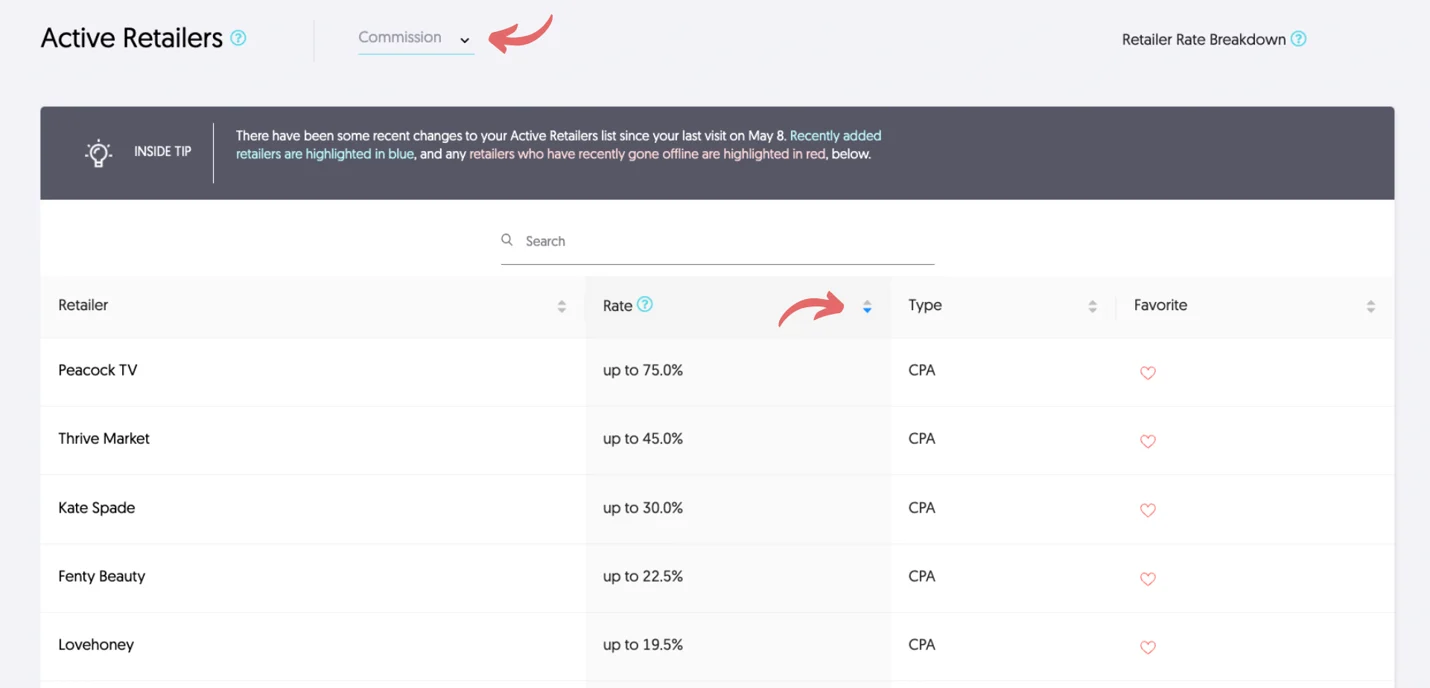
2) Create Shoppable Links in a Snap
- Find a product you want to convert.
- Click the Link Generator tab on the left.
- Paste the product listing’s link URL into the designated slot and hit Convert Link.
- Name the link to keep track e.g. “MadewellTanSandals” and hit Add Nickname. Boom! Your shoppable link is ready in your Link Journal below.
- Copy the shoppable link by hovering over it and clicking on it. You will see the text “Converted Link Copied” appear to the left.
- Paste the converted link onto your platform of choice – Instagram Stories, YouTube descriptions, Facebook posts, DMs – you name it!
- Need to reuse the link? Simply copy it from your Link Journal.
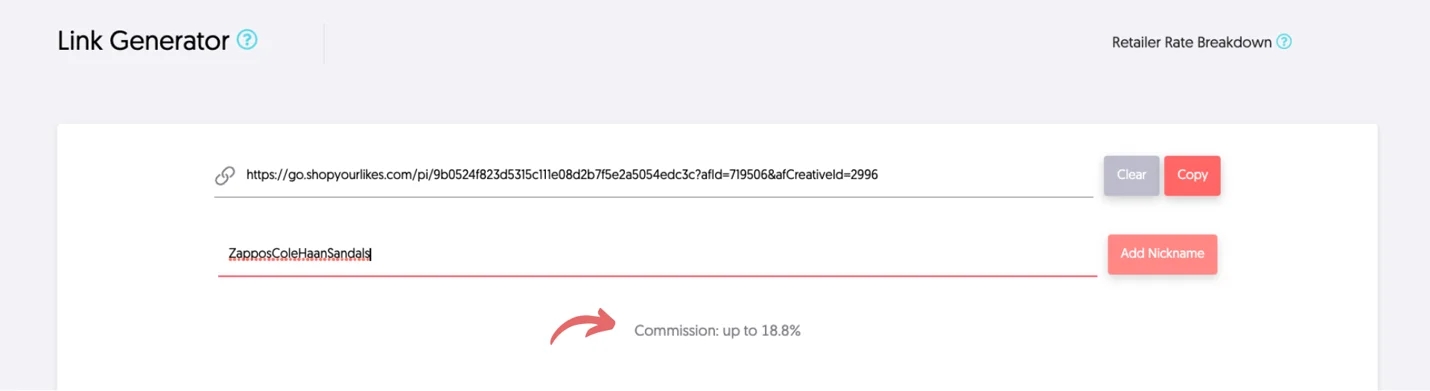
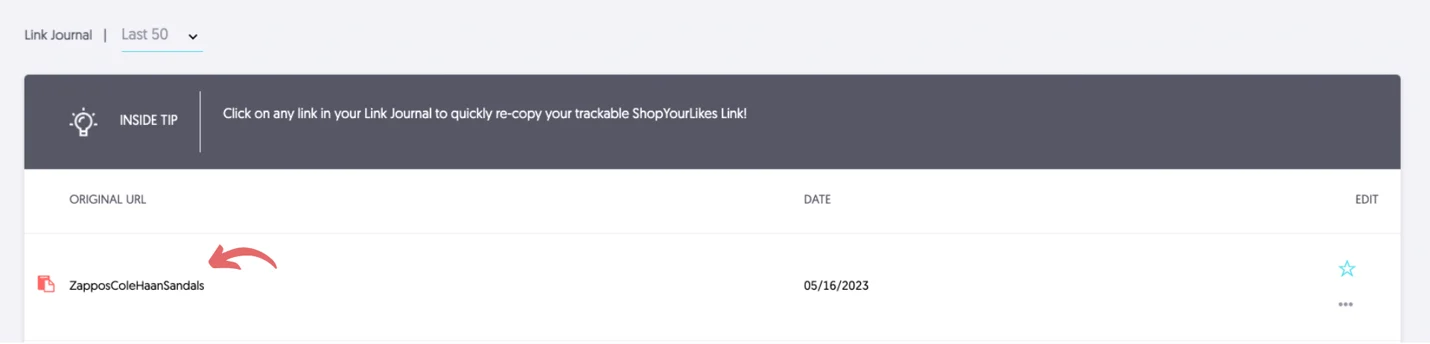
3) Track Your Success & Uncover What Followers Are Loving
- Pop over to the Reporting tab in the main menu.
- Filter your results using the Report Type dropdown. Merchant reports spill the tea on earnings by partner, while Link reports break it down by link. Discover what products are driving traffic!
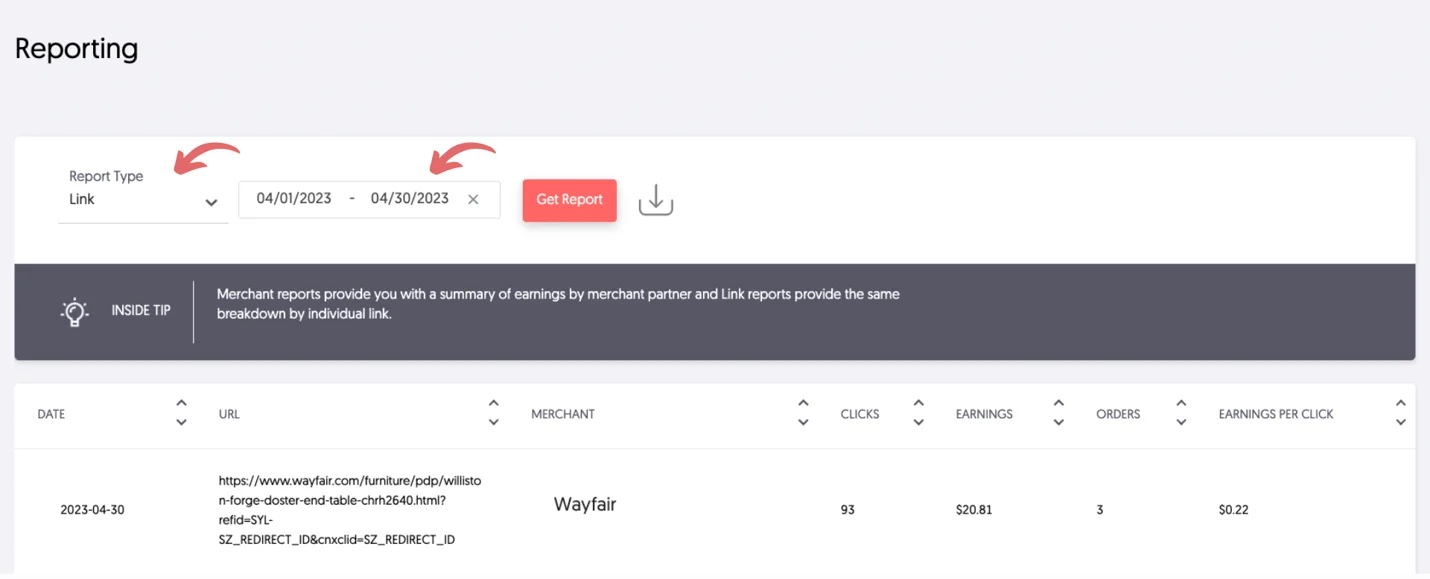
4) Link On-the-Go via Mobile
- Download our ShopYourLikes Extension App on your phone to make your life easier. Follow the step by step installation guide here.
- This app is a game-changer! Add it to your favorite browser and create links directly from the retailer’s website.
Now you’re ready to conquer ShopYourLikes like a true pro. Happy linking, superstar!

